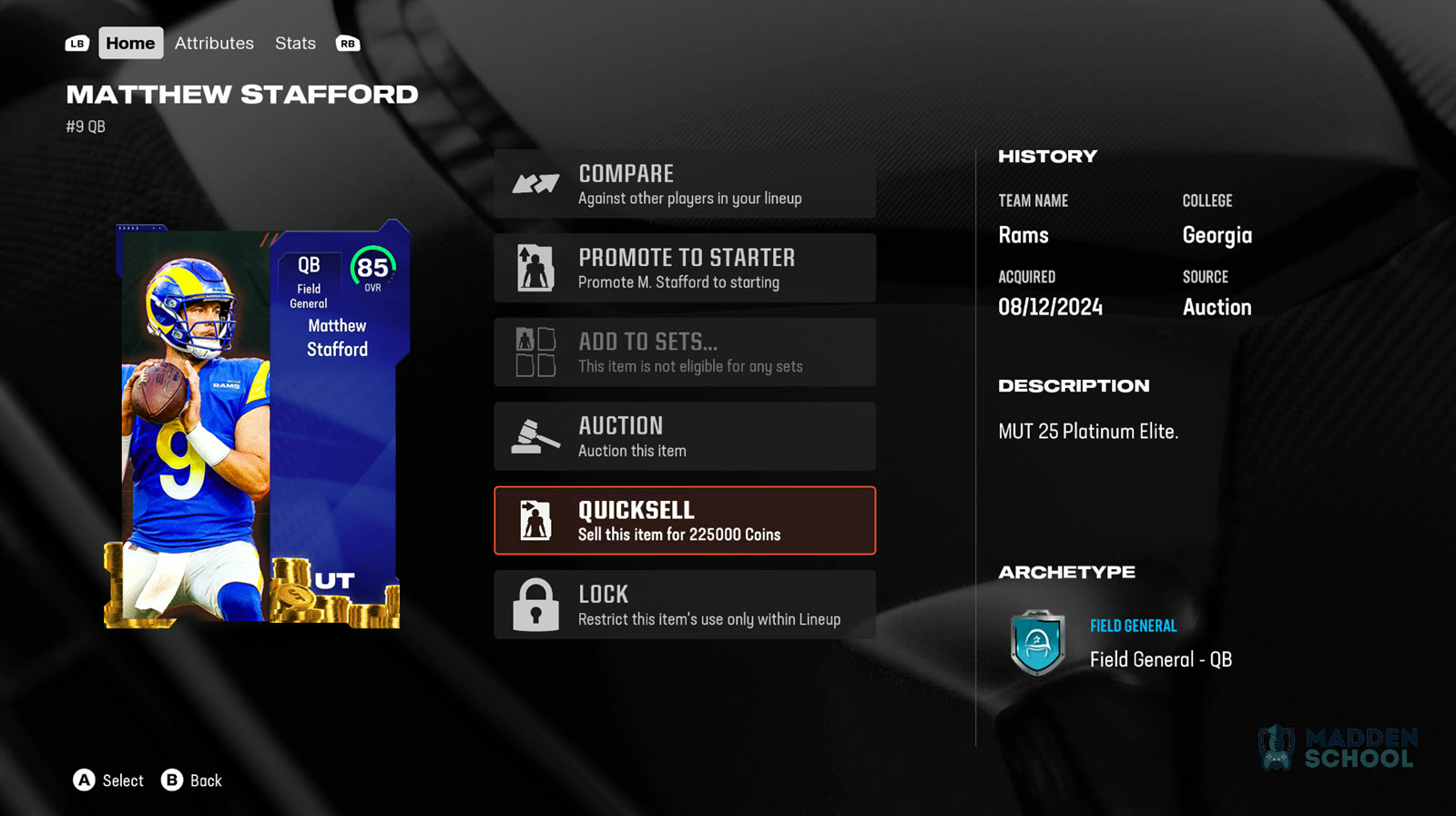
In Madden 25 Ultimate Team, certain “Platinum” cards can be quick-sold for coins instead of training points. These cards feature gold coins at the bottom of the card, making them identifiable.
The coin value for quick-selling these Platinum cards varies based on the card’s overall rating. Higher-rated cards provide more coins, while lower-rated ones give fewer. Here’s a breakdown of quick-sell values for different overall ratings:
• 76 OVR – 2,4000 coins
• 77 OVR – 3,700 coins
• 78 OVR – 6,000 coins
• 79 OVR – 9,000 coins
• 80 OVR – 14,000 coins
• 81 OVR – 23,000 coins
• 82 OVR – 40,000 coins
• 83 OVR – 77,000 coins
• 84 OVR – 143,000 coins
• 85 OVR – 225,000 coins
Sometimes, especially early in a game’s release, players might list these Platinum cards on the auction house for less than their quick-sell value. If you spot a Platinum card priced below its quick-sell value, it’s a good opportunity to purchase it and make a profit.
How to Check Quicksell Values in Madden 25?
1. Access My Items
To start, head over to the My Team tab in the main menu. Once you’re in the tab, simply click on My Items to access your inventory.
2. Select a Card to Check
Once you’re in the My Team tab, you’ll see all the cards in your inventory. Simply select any card you want to check, and its value will be displayed under the quicksell button.
3. Use the Filter to Limit Your Selections
If you have too many cards in your inventory, you can narrow them down using the filter on the left. This is also a good way to shorten the list if you only want to sell cards of certain OVRs.
4. Unlock Cards to Quicksell
In case you can’t sell a card, check if you accidentally locked it first. Locking cards prevents you from taking any actions with them, such as quickselling. Make sure to unlock any cards you want to sell before attempting to quicksell them.
If you’re satisfied with the quick sell values, go ahead and press the button to convert your cards into either Coins or Training Points.
If you see a Platinum card being sold for less than the corresponding value in the table above, you know you should buy the card right away. For the values of Madden 25 coins, the above is listed for players to refer to. To get more coins, you can participate in the single player challenges and Boom seasons in the game, but this takes time. The fastest and most reliable way is to buy Madden 25 coins on U4GM, which delivers within 10 minutes and is a legal business. By the way, they are doing an event with a discount code “cy2024”, which can enjoy a 5% discount, which is very cost-effective!
